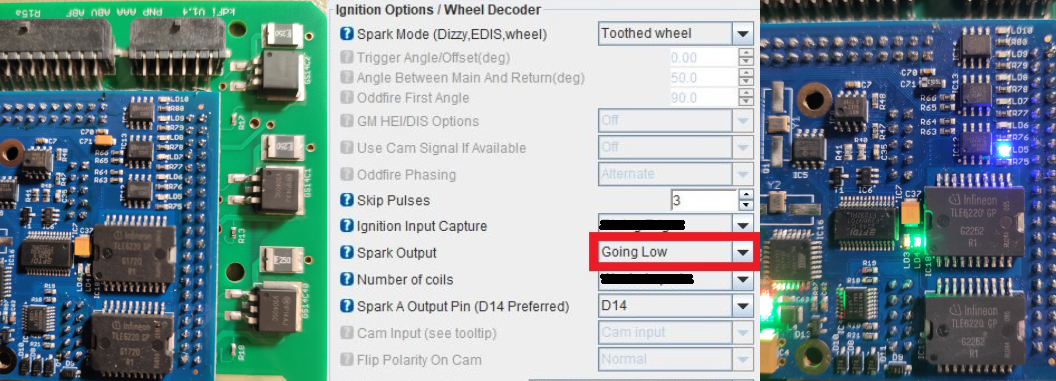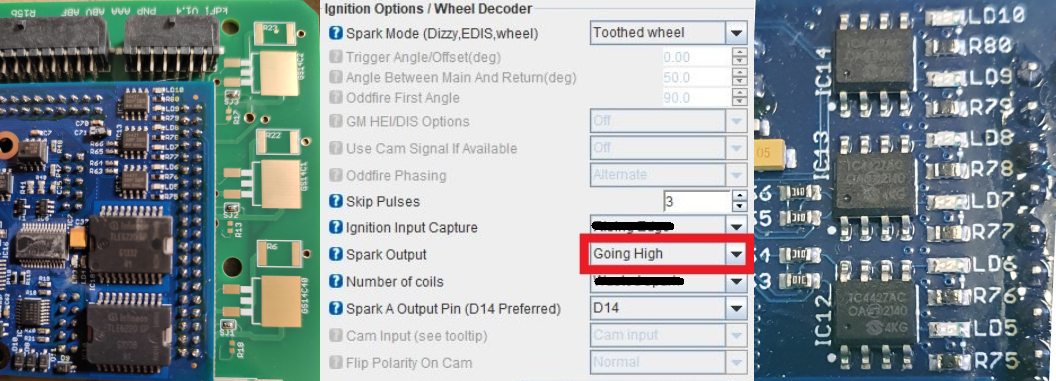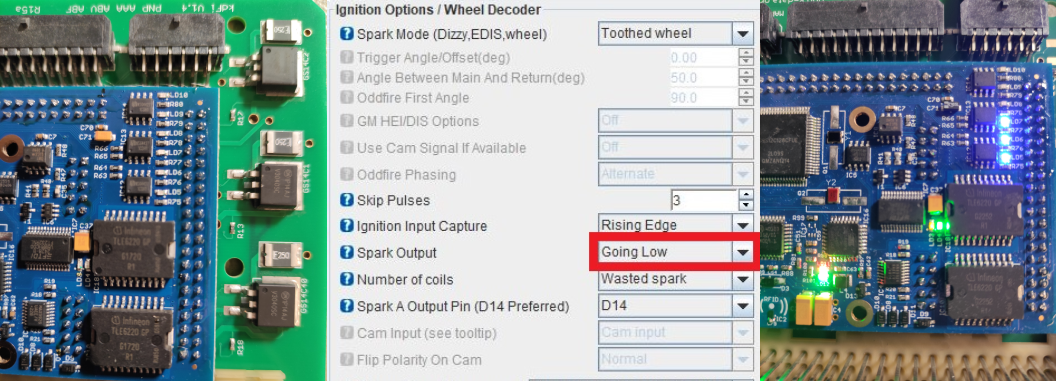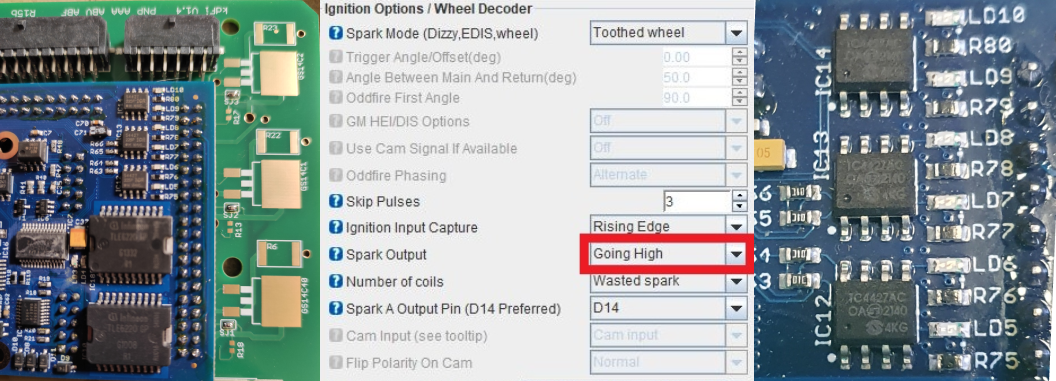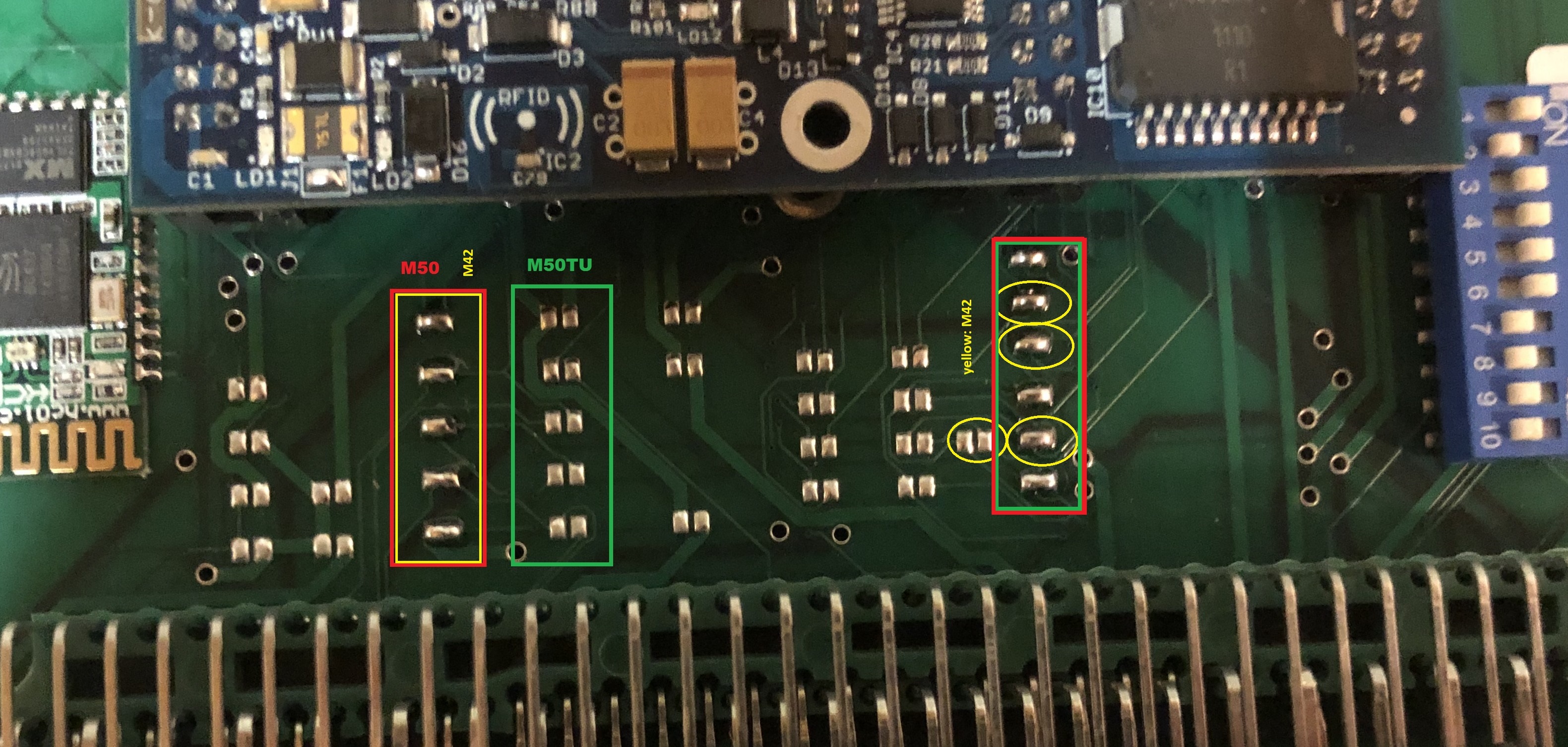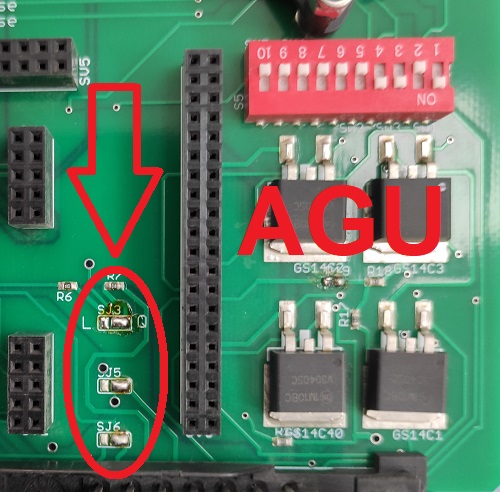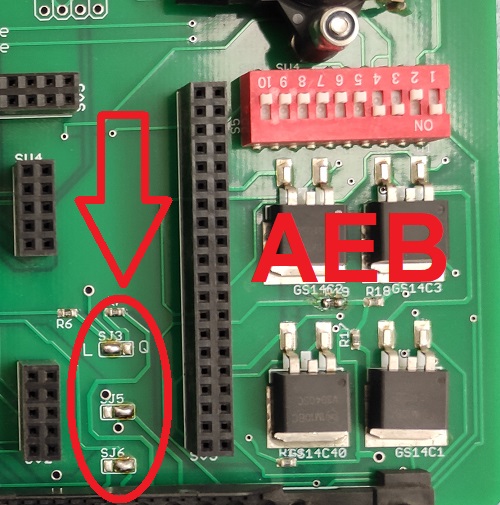Shipping is usually Monday to Friday daily by DHL from Germany.
We ship worldwide.
The shipping costs are automatically added to the order.
Shipping within Germany
Shipping costs: 6,90 €
Delivery Time: 3 - 5 days
Shipping within Europe
Shipping costs: 16,80 €*
Delivery Time: approx. one week
* Finland/Sweden plus 5,12 € (DHL doorstep delivery)
Shipping to third countries (Shipping World)
Shipping costs: 38,00 €
Delivery Time: 2 - 3 weeks
The shipment is carried out by DHL. When your package has been shipped, you will receive an email with the shipment number.
Please note that we have no influence on any delays caused by customs, other authorities or postal delivery companies.
You can pay with the following methods:
Prepayment:
Transfer the amount to our account in advance, the bank details can be
found in the confirmation email of your order. Please state the order
number in the reason for payment so that we can allocate the order
correctly. As soon as we have received the amount, the order will be
dispatched.
Paypal:
Pay conveniently via PayPal, you will be redirected to the PayPal page during the ordering process.
You have various options to choose from, which we cannot influence. Depending on your credit rating,
status and configuration, you can choose between purchase on account, payment by instalments,
credit card payment, SEPA direct debit or bank transfer.
Amazon Pay: The
Amazon Pay button takes you directly from the shopping basket to the
Amazon Pay payment page. If you already have an Amazon account, you can
conveniently log in with your Amazon account and save yourself the
trouble of entering your address and payment details.
Please note that we will only dispatch your order once payment has been received.
k-data
Alte Poststr. 5
94036 Passau
Germany
Return procedure:
- Inform us about the cancellation, e.g. send us an email.
- Enclose the invoice and a letter stating the cancellation request or the completed cancellation form in the package.
- Return the goods to us with the seal unopened.
- We assume that the items are still in their original condition and that no attempt has been made to install them,
in which case the refund will be made to the original payment method.
Otherwise a return is unfortunately excluded. Shipping costs will not be refunded.
With the Bluetooth option, the USB connection to the control unit can be completely replaced.
All the options offered by Tunerstudio are also available via a Bluetooth connection.
In addition, a connection to Android or iOS devices can be established via Bluetooth to use apps such as MSdroid.
MSdroid runs on an Android aftermarket car radio for testing purposes and is a convenient way to integrate a display in the vehicle.
We always recommend the USB connection for firmware updates.
Download settings
Tunerstudio
All settings can be customised with the free version.
The full version contains useful extensions that simplify tuning, but is not absolutely necessary.
Link: Tunerstudio.com
The hardware of the kdFi is compatible with every version of the MS2extra firmware.
The appropriate MSQ file can be downloaded under Download.
We recommend leaving the factory loaded firmware on the kdFi as long as you do not miss a special function that is included in a newer firmware.
Settings error or misfiring can NOT be solved by a firmware update
old version:
old version:
old version:
Due to the large number of customers who delete the firmware on the 1.8t models,
here is the essential information:
1. the firmware supplied by us works perfectly with the control unit
2. misfiring or speed problems are not corrected with firmware updates, but the error must be searched for
If you still want to update the firmware, proceed as follows:
1. disconnect the ignition module
2. Load the desired firmware (firmware loader is included in the ZIP file)
3. load the appropriate MSQ (available for V3.4.4 under Downloads)
4. check ignition settings (GOING HIGH/LOW --> VERY IMPORTANT)
5. reconnect the ignition module only after checking the Tunerstudio settings
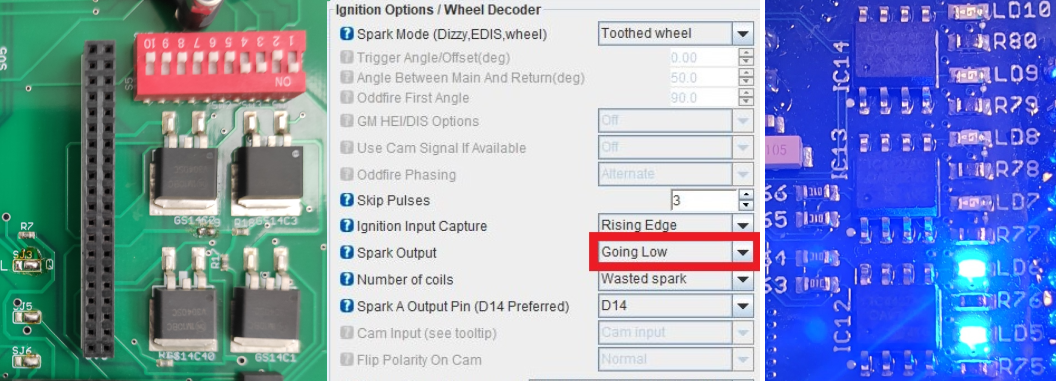
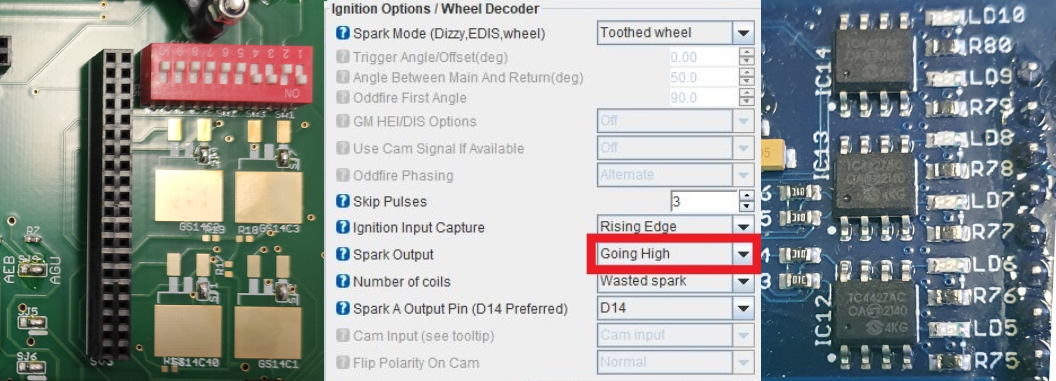
To improve signal stability at high revs, a 10 kOhm resistor can be inserted into the cable to pin 56 (VR+). Pin 63 (VR-) remains unchanged.
From board revision R09, this resistor is integrated on the board.
With idle speed regulators integrated in the throttle valve, such as on VAG 1.8t or the late VR6, it is difficult to set the idle speed. We recommend “PWM warmup” as the setting and maintaining the frequency we have selected.
Some of our customers have retrofitted an external idle speed controller: Since these integrated idle controllers work with a PWM signal like the older idle controllers (cigars), it is electrically no problem to wire the existing signals for opening and closing the LLR to a conventional idle controller and connect the air duct parallel to the throttle valve (bypass). Translated with DeepL.com (free version)
- Fully sequential control
- 3 bar boost pressure sensor integrated
- Boost pressure control
- Adjustable knock control
- K-type exhaust gas temperature sensor Input
- SD card data logger with real-time clock
- CAN bus (e.g. for dashboards, displays or additional devices)
- the hardware has considerably more inputs and outputs
If you cannot achieve the desired response behavior of the DBW by optimizing the PID parameters, the ECU has no problem with a conversion to Bowden cable. Apart from the red LED on the UAB, there are no restrictions on the function. By switching to "ENGINE": "M52TU" in the JSON, DBW and the red error LED are deactivated.
the DBW function can be deactivated with simple changes in Tunerstudio. All other functions of the control unit are retained even if DBW is deactivated or reports an error.
the integrated Lambda controller is only compatible with the LSU4.2.
An LSU4.9 or other sensor can be connected via an external lambda controller.
The measured value is connected as a 0-5V signal to the OXY1 or OXY2 inputs or transmitted to the control unit via CAN bus.
we recommend it
a maximum of 2 external lambda controllers with a 0-5V signal can be connected to OXY1 and OXY2 the lambda characteristic curves must be set accordingly in Tunerstudio.
With an external lambda controller you can use any lambda sensor which is compatible with the controller (LSU4.9, ADV...)
Due to the limited suitability for tuning, the signal in our control units is not connected to the lambda input at the factory.
If you want to use the signal from a Narrowband Lambdasensor, it must be connected to OXY1.
We generally recommend the use of a broadband lambda sensor.
1. download the MSQ file matching the motor
2. download the firmware version matching the above file
3. disconnect the ignition coils or ignition module (especially important for 1.8t / VR6 / ABF / G40)
4. load the firmware
5. load the MSQ file onto the control unit using Tunerstudio
6. transfer the lambda characteristic curve to the control unit again
A settings error is caused by settings in Tunerstudio that are not technically possible.
For example, an output is used twice for idle speed control and boost pressure control.
These settings must be corrected. After a voltage reset of the control unit, it is ready for use again.
A firmware update does not solve this problem, as these settings are saved in the MSQ file.
If a settings error occurs, it is not possible to start the engine.
The error is usually displayed in plain text.
With firmware V3.2.5, the mini-terminal must be opened, ‘open COM port’, then reset the control unit and the problem is displayed in the text window.
If you are stuck, you can download the MSQ file for your engine under Downloads to bypass the error and start from the beginning.
when a firmware update has been interrupted and the kdFi does not communicate any more you have the change to load it again using the hardware bootloader pin. To activate it you need to connect the red marked pin PP.5 with ground by a switch.
This pin needs to be connected to ground during startup of the kdFi and will be disconnected during the firmware update. Instructions are given by the firmware.